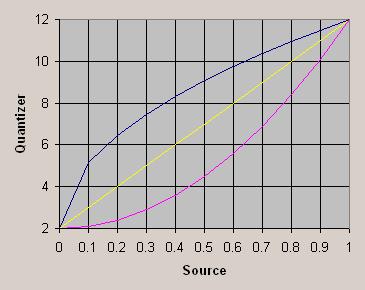
DivX 4 ver. 4.02 log file has plain text format and consists of the following columns: frame, intra, quantizer, texture, motion, total and complexity.
| Parameter | Min | Max | Explanation |
| Frame | 0 | infinity | Just a frame number, zero-based |
| Intra | 0 | 1 | 1 stands for key frame, 0 - for delta frame. |
| Quantizer | 2 | 31 | Expected frame compression ratio, 2 to 31. |
| Texture | 0 | infinity | Size of frame textures compressed Quantizer times |
| Motion | 0 | infinity | Size of motion vectors for delta frames; 0 for key frames |
| Total | ? | infinity | Total size of frame. Greater or equal to texture+motion |
| Complexity | 0 | infinity | Overall complexity of frame. Directly dependent of texture*motion |
Open the source log file.
Just select "Open" from the "File" menu. The file must be done during first pass with bps setting of 6000 and quantizers (both min and max) set to 2. This is vital for the program to function right.
Zones.
After you open the file the utility (hereinafter 0.37) will make one zone covering the hole file. You then can split it up to 32 zones. The most common use of it is to decrease size of start and final credits. Just enter the border frame into appropriate box and press "Add zone" button. Then hihlight the zone, type in right quantizer values and press the "Change zone" button.
Quantizer redistribution
After you have made zones, you must choose distribution rules.
The utility can redistribute quantizers linear (yellow), square (violet) and square root (blue). See the illustration.
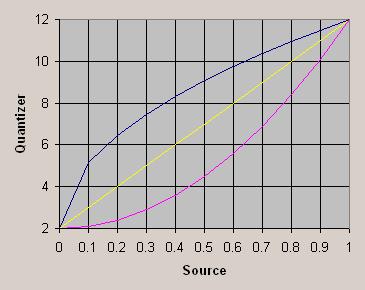
Source here is a rescaled motion or size of a frame, whatever you choose. Note that quantizers for key frames are always distributed by size because all of them have zero motion.
As you change quantizer distribution rules, the "projected file size" box will display the approximate size of the video in bytes. If it is not as desired try to change quantizers in the main movie zone. The size prediction will change accordingly.
Motion curve trimming.
If you decide to distribute quantizers by motion, you can trim the motion curve to supress random values. For example, your file has the motion value 1 once and the second motion value is 1000. The motion 2 will get minimum quantizer, and the value of 1000 the next quantizer value for sure. Now when you select trimming the utility will trim chosen percentiles from both sides of motion curve and give the trimmed values the lowest and the highest quantizers chosen for the zone. It commonly will produce larger file but enhance quality.
Saving results.
After you reached the desired file size you can save the resulting log. Reemeber the size for it will be necessary to calculate bitrate setting for he second pass.Then make the second pass with the resulting log file and calculated bps.